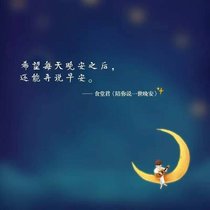springcloud(七):配置中心svn示例和refresh
上一篇springcloud(六):配置中心 git 示例留了一个小问题,当重新修改配置文件提交后,客户端获取的仍然是修改前的信息,这个问题我们先放下,待会再讲。国内很多公司都使用的 svn 来做代码的版本控制,我们先介绍以下如何使用 svn+Spring Cloud Config 来做配置中心。
svn 版本
同样先示例 server 端的代码,基本步骤一样。
1、添加依赖
<dependencies>
<dependency>
<groupId>org.springframework.cloud</groupId>
<artifactId>spring-cloud-config-server</artifactId>
</dependency>
<dependency>
<groupId>org.tmatesoft.svnkit</groupId>
<artifactId>svnkit</artifactId>
</dependency>
</dependencies>
需要多引入 svnkitr 包
2、配置文件
server:
port: 8001
spring:
cloud:
config:
server:
svn:
uri: http://192.168.0.6/svn/repo/config-repo
username: username
password: password
default-label: trunk
profiles:
active: subversion
application:
name: spring-cloud-config-server
和 git 版本稍有区别,需要显示声明 subversion.
3、启动类
启动类没有变化,添加@EnableConfigServer激活对配置中心的支持
@EnableConfigServer
@SpringBootApplication
public class ConfigServerApplication {
public static void main(String[] args) {
SpringApplication.run(ConfigServerApplication.class, args);
}
}
4、测试
服务端测试
访问:http://localhost:8001/neo-config-dev.properties,返回:neo.hello: hello im dev,说明服务端可以正常读取到 svn 代码库中的配置信息。修改配置文件neo-config-dev.properties中配置信息为:neo.hello=hello im dev update, 再次在浏览器访问http://localhost:8001/neo-config-dev.properties,返回:neo.hello: hello im dev update。说明 server 端会自动读取最新提交的内容
客户端测试
客户端直接使用上一篇示例项目spring-cloud-config-client来测试,配置基本不用变动。启动项目后访问:http://localhost:8002/hello,返回:hello im dev update说明已经正确的从server端获取到了参数。同样修改svn配置并提交,再次访问``http://localhost:8002/hello`` 依然获取的是旧的信息,和 git 版本的问题一样。
refresh
现在来解决上一篇的遗留问题,这个问题在 svn 版本中依然存在。Spring Cloud Config 分服务端和客户端,服务端负责将 git(svn)中存储的配置文件发布成 REST 接口,客户端可以从服务端 REST 接口获取配置。但客户端并不能主动感知到配置的变化,从而主动去获取新的配置。客户端如何去主动获取新的配置信息呢,springcloud 已经给我们提供了解决方案,每个客户端通过 POST 方法触发各自的/refresh。
修改spring-cloud-config-client项目已到达可以 refresh 的功能。
1、添加依赖
<dependency>
<groupId>org.springframework.boot</groupId>
<artifactId>spring-boot-starter-actuator</artifactId>
</dependency>
增加了spring-boot-starter-actuator包,spring-boot-starter-actuator是一套监控的功能,可以监控程序在运行时状态,其中就包括/refresh的功能。
2、 开启更新机制
需要给加载变量的类上面加载@RefreshScope,在客户端执行/refresh的时候就会更新此类下面的变量值。
@RestController
@RefreshScope // 使用该注解的类,会在接到SpringCloud配置中心配置刷新的时候,自动将新的配置更新到该类对应的字段中。
class HelloController {
@Value("${neo.hello}")
private String hello;
@RequestMapping("/hello")
public String from() {
return this.hello;
}
}
3、测试
springboot 1.5.X 以上默认开通了安全认证,所以需要在配置文件application.properties添加以下配置
management.security.enabled=false
OK 这样就改造完了,以 post 请求的方式来访问http://localhost:8002/refresh 就会更新修改后的配置文件。
我们再次来测试,首先访问http://localhost:8002/hello,返回:hello im dev,我将库中的值修改为hello im dev update。在 win 上面打开 cmd 执行curl -X POST http://localhost:8002/refresh,返回["neo.hello"]说明已经更新了neo.hello的值。我们再次访问http://localhost:8002/hello,返回:hello im dev update, 客户端已经得到了最新的值。
每次手动刷新客户端也很麻烦,有没有什么办法只要提交代码就自动调用客户端来更新呢,github 的 webhook 是一个好的办法。
4、webhook
WebHook 是当某个事件发生时,通过发送 http post 请求的方式来通知信息接收方。Webhook 来监测你在 Github.com 上的各种事件,最常见的莫过于 push 事件。如果你设置了一个监测 push 事件的 Webhook,那么每当你的这个项目有了任何提交,这个 Webhook 都会被触发,这时 Github 就会发送一个 HTTP POST 请求到你配置好的地址。
如此一来,你就可以通过这种方式去自动完成一些重复性工作,比如,你可以用 Webhook 来自动触发一些持续集成(CI)工具的运作,比如 Travis CI;又或者是通过 Webhook 去部署你的线上服务器。下图就是 github 上面的 webhook 配置。
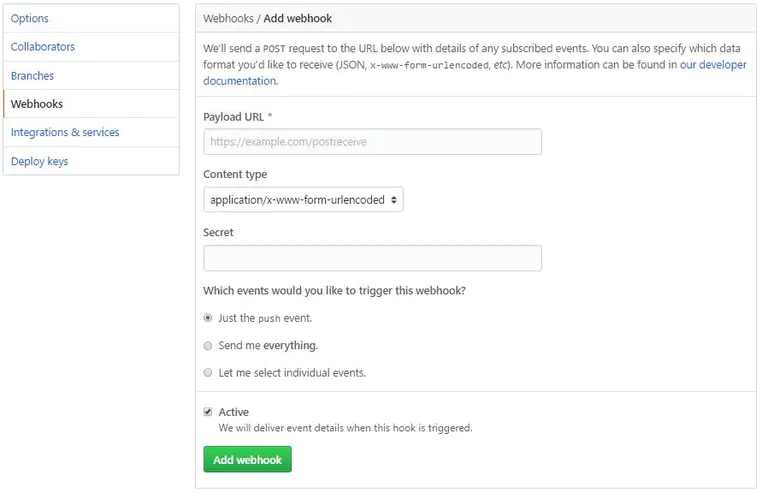
Payload URL:触发后回调的 URLContent type:数据格式,两种一般使用 jsonSecret:用作给 POST 的 body 加密的字符串。采用 HMAC 算法events:触发的事件列表。
events 事件类型
描述
push
仓库有 push 时触发。默认事件
create
当有分支或标签被创建时触发
delete
当有分支或标签被删除时触发
svn 也有类似的 hook 机制,每次提交后会触发 post-commit 脚本,我们可以在这里写一些 post 请求
这样我们就可以利用 hook 的机制去触发客户端的更新,但是当客户端越来越多的时候 hook 支持的已经不够优雅,另外每次增加客户端都需要改动 hook 也是不现实的。其实 Spring Cloud 给了我们更好解决方案,后面文章来介绍。
作者: 纯洁的微笑 -ityouknow
原文: http://www.ityouknow.com/springcloud/2017/05/23/springcloud-config-svn-refresh.html
版权声明: 本文为原博主文章,转载请附上原来博文链接!