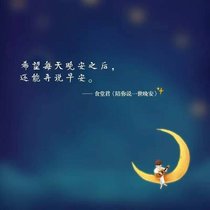Spring Boot 2 (二):Spring Boot 2 尝鲜-动态 Banner
Spring Boot 2.0 提供了很多新特性,其中就有一个小彩蛋:动态 Banner,今天我们就先拿这个来尝尝鲜。
配置依赖
使用 Spring Boot 2.0 首先需要将项目依赖包替换为刚刚发布的 2.0 RELEASE,现在网站https://start.spring.io/也将 Spring Boot 2.0 设置为默认版本。
<parent>
<groupId>org.springframework.boot</groupId>
<artifactId>spring-boot-starter-parent</artifactId>
<version>2.0.0.RELEASE</version>
</parent>
设置完毕后,dependencies中没有指明版本的依赖包,将自动使用 2.0.0.RELEASE 依赖的版本。
<dependencies>
<dependency>
<groupId>org.springframework.boot</groupId>
<artifactId>spring-boot-starter</artifactId>
</dependency>
</dependencies>
Spring Boot 2.0 刚刚发布,一些 Maven 仓库还没更新,如果导入项目后依赖包不能下载,可以手动添加 Spring Boot 官方 Maven 仓库。
<repositories>
<repository>
<id>spring-milestones</id>
<name>Spring Milestones</name>
<url>https://repo.spring.io/libs-milestone</url>
<snapshots>
<enabled>false</enabled>
</snapshots>
</repository>
</repositories>
大家做好心理准备,第一次使用 Spring Boot 2.0 ,完整依赖包需要下载半小时左右。
Spring Boot 更换 Banner
我们先来回顾一下在 Spring Boot 1.0 中如何更换启动 Banner,其实都很简单,只需要在src/main/resources路径下新建一个banner.txt文件,banner.txt中填写好需要打印的字符串内容即可。
一般情况下,我们会借助第三方工具帮忙转化内容,如网站http://www.network-science.de/ascii/将文字转化成字符串,网站:http://www.degraeve.com/img2txt.php可以将图片转化成字符串。

我们以 Hello World 为启动字符串来进行测试:
.__ .__ .__ .__ .___
| |__ ____ | | | | ____ __ _ _____________| | __| _/
| | \_/ __ \| | | | / _ \ \ \/ \/ / _ \_ __ \ | / __ |
| Y \ ___/| |_| |_( <_> ) \ ( <_> ) | \/ |__/ /_/ |
|___| /\___ >____/____/\____/ \/\_/ \____/|__| |____/\____ |
\/ \/ \/
在 Spring Boot 2.0 项目src/main/resources路径下新建一个banner.txt文件,粘贴上述字符串,启动 Spring Boot 项目观察启动日志,发现 Spring Boot 2.0 已经将默认的 Spring 字符串替换为 hello world。说明 Spring Boot 2.0 也支持 1.0 更换 Banner 的方法。
接下来在 Spring Boot 2.0 项目中测试打印动态 Banner ,使用的 gif 如下:

同样我们将 banner.gif 文件放到项目的src/main/resources路径下,启动项目进行测试,输出栏打印信息如下:
..
.::*
...
..... ....
........ . ...
........ . ..
...... ....
.... ...
. .
..**::**..
.*::::::::::*.
.*::::::::::::*.
.*::::::::::::*.
.*::::::::::::*.
.*::::::::::*.
..**::***.
..
..... ..
..... ...
...... ......
. ... . .....
. .... . .
............................ .............
.................. ......... ................ .
................... ... . ... ............
............. . ... ...............
. ......... ...........
.......... ....... ....
............ ........
........ ........
.... . .........
........ ........
......... ..********.. ......*..
........ .**::::::::::::**. ........
........... .**::::::::::::::::**. .......
...... .*::::::::::::::::::::*. .......
... .. .*::::::::::::::::::::::*. .......
...... .::::::::::::::::::::::::. .......
.......... .::::::::::::::::::::::::. ... ....
......... .*:::::::::::::::::::::::. ....
......... .*::::::::::::::::::::::*. ...
......... .*::::::::::::::::::::*. ....
........ .**::::::::::::::::**. .........
... .... .**::::::::::::**. .........
. ........ .********.. .........
....... . ......*..
......... . .....
....... .........
........ . ............
............ .. ...........
. ............. .........
................ .... ..........
............. .... . ......... . ..... .
.... ...... ......... . .. .... .............. ....
.. ............. ........... ..............
::. .*:*
:. *:* *. .*:*
.:*. *: .*:*. :. .:
:* : :. .::::* :
: : * *****..... *.: :
: : .:* .::::::::::**.. .. : *
: *: .*:::::::::::::::*. * **
o *** ...**::::::::::::::::::**. * :.:
: .* : .....***::::::::::::::::::::::*. : : o
:*. * ..*****:::::::::::::::::::::::::*. * : o
: . .*::::::::::::::::::::::::::::::::*. :: *
:* : *::::::::::::::::::::::::::::::::::* : o
* o * .*::::::::::::::::::::::::::::::::::*. .:o :
: : : .*::::::::::::::::::::::::::::::::::*. : . :
: .. .*::::::::::::::::::::::::::::::::::*. * : *
: : .*::::::::::::::::::::::::::::::::::* : *:
. :* .*o:::::::::::::::::::::::::::::::*. . :
: : * .*::::::::::::::::::::::::::::::*. * :*
o * : .*::::::::::::::::::::::::::::*. : ** :
:* * .*::::::::::::::::::::::::**. *.. *
** * ..*::::::::::::::::::::*.. :* *
* o .. ..**::::::::::::**.. .:. : :
: o.: ...******... *. : :.
: :⭕. *: * *:
:. : .*:*. :* .*::
.:* .* *o: .:
.:*. .*:
...
通过上述输出我们发现 Spring Boot 在启动的时候,会将 gif 图片的每一个画面,按照顺序打印在日志中,所有的画面打印完毕后,才会启动 Spring Boot 项目。
如果目录src/main/resources下同时存在banner.txt和banner.gif,项目会先将banner.gif每一个画面打印完毕之后,再打印banner.txt中的内容。
项目的启动 Banner 有什么用呢,在一些大的组织或者公司中,可以利用这个特性定制自己专属的启动画面,增加团队对品牌的认同感。
参考
demo-animated-banner
作者: 纯洁的微笑 -ityouknow
原文: http://www.ityouknow.com/springboot/2018/03/03/spring-boot-banner.html
版权声明: 本文为原博主文章,转载请附上原来博文链接!